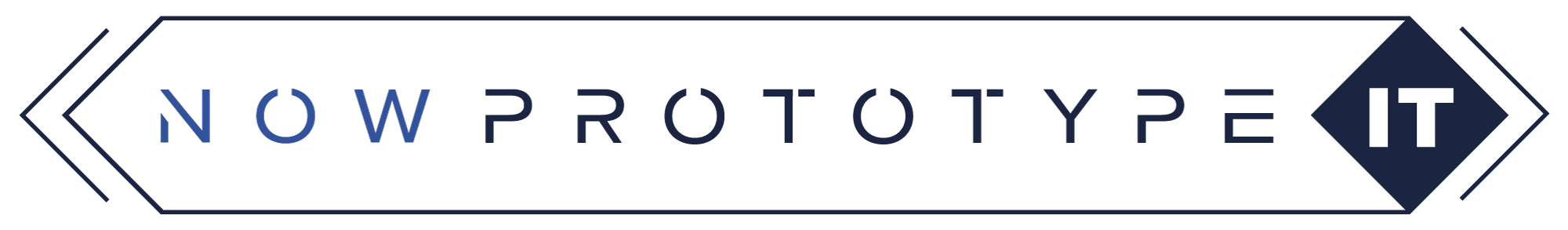Installation Guide
Prerequisites
Now Prototype It is an open-source project you can run on your computer/laptop as long as you have Node.js installed. This guide will help you set up the environment and install Now Prototype It.
If you can't install Node.js locally, please contact support to discuss our hosted solution.
Before installing, ensure you have the following:
- A supported version of Node.JS, currently versions 20 and 22. Node.js can be downloaded from nodejs.org.
- For the full functionality, you should also have Git installed, which can be downloaded from git-scm.com.
Choosing a Variant
Using a variant is a great way to get started with Now Prototype It. Variants are pre-configured setups that include various features and tools to help you prototype quickly.
If your organisation has a variant you can specify it when creating a new prototype. If your organisation does not have a variant, you can use the default variant, which includes essential features like Nunjucks templating, SASS styling, and JavaScript functionality.
You can find more information about creating variants in the Variants documentation.
Troubleshooting
If you encounter any issues during installation, (NATALIE EXPLAIN common issues and solutions).